Why schools experience poor WiFi 
MLR has worked with several schools and colleges across the UK to implement new WiFi networks and address issues with existing ones. Here are our five top considerations that every school and academy needs to be aware of when it comes to ensuring they’re getting the most out of their WiFi…
Old WiFi
Typically, there are three things that schools need to steer clear of.
- WiFi that only works on 2.4GHz band – we still see this. As this band has only three available non-overlapping channels.
- WiFi that’s SCA (Single Channel Architecture) –speaking plainly, parts of it work really well, especially when it comes to roaming. But in today’s high-density environments, it’s going to struggle. Manufacturers are all now moving away from this architecture.
- WiFi that is 802.11,a,b,g,n – also now known as WiFi 1,2,3,4. There are so many enhancements
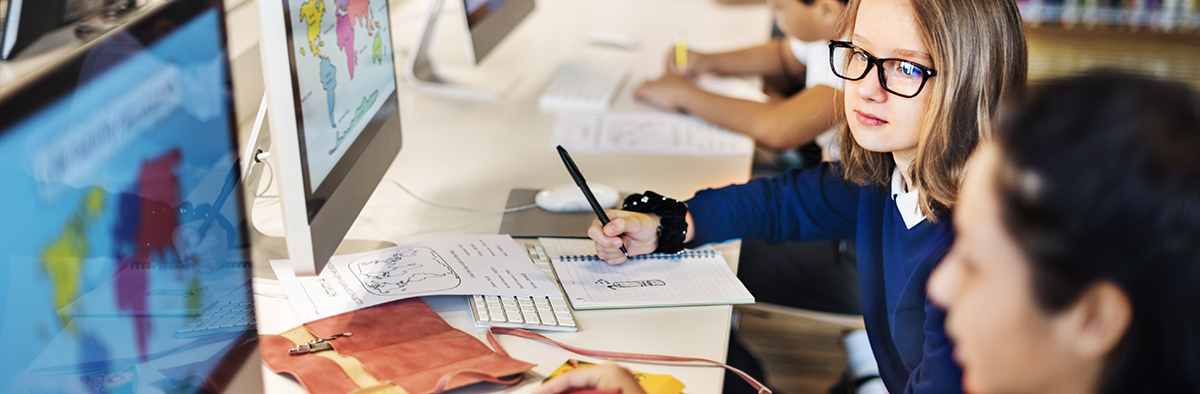
Not enough WiFi
The most frequent issue we encounter with school WiFi is too few Access Points(APs) which means you have coverage gaps.
Even if you have full coverage but your APs are transmitting on full power, it can result in distanced devices slowing things down or not being heard by the APs they are trying to connect back to.
Too few APs also means you may see general capacity issues.
Too much WiFi
By having too many Access Points, it can cause them to share Airtime.
This means slower WiFi for all APs sharing the same or overlapping channels.
A good initial design and configuration can overcome this issue.
Placement
Access Points are designed to be mounted in a certain way as well as at a specific height range. Usually, these are horizontally and not above four metres in height for most Omni-directional APs.
So, if they happen to be mounted incorrectly, they won’t work at optimum.
When it comes to schools and academies, try not to mount in corridors.
Education facilities should be aiming to get devices onto the 5GHz band. However, one thing to note is that it has a shorter wavelength than the other 2.4GHz band and doesn’t go through walls as well.
This can lead to devices choosing the 2.4GHz band over the 5 and not getting access to the best connection point.
Configuration
How a school’s WiFi is configured could potentially provide another major issue.
Often, people assume they are increasing speed only to be doing the opposite. One example is channel width – 80MHz + widths are never going to work in the real world in 99.9% of cases.
Power settings are another challenging area. Two scenarios usually crop up with this. Either a) it is left to the controller to decide what’s best or b) it is left to someone without the correct tools or knowledge to measure it properly.
Grouping some APs and giving the controller specific parameters always works best in our experience. But you do need specific tools and knowledge to get this right.
You might also require QoS (Quality of Service) setting up correctly, so certain APPs get priority over others.
Next steps
WiFi is a complex tool but designed and implemented correctly it can transform learning in a classroom environment.
Investing in robust and professionally installed WiFi, the education sector will be better equipped to offer a thorough and safe learning experience.